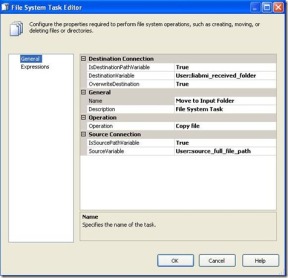- Create a new class library in C# and replace the default Class1.cs by the code belowusing System;
using System.Collections.Generic;
using System.Text;namespace callssis{ public class Class1{
public string test()
{return “I am external assembly”;}}}
-
We will call this dll’s test function in SSIS
-
Set the framework as 2.0

-
Sign it with a strong name

-
Open Visual studio command prompt and register this assembly in GAC
C:\Windows\system32>gacutil /i “C:\Users\ar11942\documents\visual studio 2010\Pr
ojects\callssis\callssis\bin\Debug\callssis.dll”
Output
Microsoft (R) .NET Global Assembly Cache Utility. Version 4.0.30319.1
Copyright (c) Microsoft Corporation. All rights reserved.
Assembly successfully added to the cache
-
Create a new SSIS project .
-
Add a user variable foo and set it to “Before Call”

-
Create a script task and add this variable as Read/Write

-
Add reference to the callssis dll

-
Paste the following code in the script
using callssis;
//and Main is
public
void Main()
{
// TODO: Add your code here
Dts.TaskResult = (int)ScriptResults.Success;
MessageBox.Show(new System.IO.FileInfo(@”C:\Users\ar11942\Documents\visual studio 2010\Projects\callssis\callssis\bin\Debug\callssis.dll”).Exists.ToString());
//var assembly = Assembly.Load(@”C:\Users\ar11942\Documents\visual studio 2010\Projects\callssis\callssis\bin\Debug\callssis.dll”);
//var myType = assembly.GetType(“Class1”);
//var myMethod = myType.GetMethod(“test”);
callssis.Class1 foo = new
Class1();
//object obj = Activator.CreateInstance(myType);
//Dts.Variables[“foo”].Value = myMethod.Invoke(obj, null);
Dts.Variables[“foo”].Value = foo.test();
MessageBox.Show(Dts.Variables[“foo”].Value.ToString());
}
-
Make sure the ssis script task’s properties are same as you dll (framework 2.0 in my case for both DLL and script task project ) Copy the external dll to C:\Program Files\Microsoft SQL Server\100\DTS\binn or C:\Windows\Microsoft.NET\Framework\v2.0.50727\

-
Run the package. If you see this , the call has worked

NOTE:-
I was getting this exception at one point .
SSIS package “Package.dtsx” starting.
Error: 0x1 at Script Task: System.Reflection.TargetInvocationException: Exception has been thrown by the target of an invocation. —> System.IO.FileNotFoundException: Could not load file or assembly ‘callssis, Version=1.0.0.0, Culture=neutral, PublicKeyToken=c6c260eaf518a6c4’ or one of its dependencies. The system cannot find the file specified.
File name: ‘callssis, Version=1.0.0.0, Culture=neutral, PublicKeyToken=c6c260eaf518a6c4’
at ST_a10608aff1784157b38ecee961f5cfbc.csproj.ScriptMain.Main()
WRN: Assembly binding logging is turned OFF.
To enable assembly bind failure logging, set the registry value [HKLM\Software\Microsoft\Fusion!EnableLog] (DWORD) to 1.
Note: There is some performance penalty associated with assembly bind failure logging.
To turn this feature off, remove the registry value [HKLM\Software\Microsoft\Fusion!EnableLog].
— End of inner exception stack trace —
at System.RuntimeMethodHandle._InvokeMethodFast(Object target, Object[] arguments, SignatureStruct& sig, MethodAttributes methodAttributes, RuntimeTypeHandle typeOwner)
at System.Reflection.RuntimeMethodInfo.Invoke(Object obj, BindingFlags invokeAttr, Binder binder, Object[] parameters, CultureInfo culture, Boolean skipVisibilityChecks)
at System.Reflection.RuntimeMethodInfo.Invoke(Object obj, BindingFlags invokeAttr, Binder binder, Object[] parameters, CultureInfo culture)
at System.RuntimeType.InvokeMember(String name, BindingFlags bindingFlags, Binder binder, Object target, Object[] providedArgs, ParameterModifier[] modifiers, CultureInfo culture, String[] namedParams)
at Microsoft.SqlServer.Dts.Tasks.ScriptTask.VSTATaskScriptingEngine.ExecuteScript()
Task failed: Script Task
Warning: 0x80019002 at Package: SSIS Warning Code DTS_W_MAXIMUMERRORCOUNTREACHED. The Execution method succeeded, but the number of errors raised (1) reached the maximum allowed (1); resulting in failure. This occurs when the number of errors reaches the number specified in MaximumErrorCount. Change the MaximumErrorCount or fix the errors.
SSIS package “Package.dtsx” finished: Failure.
If you get this then maybe your dll is not registered in GAC properly. Here are the steps I took
- Uninstall the assembly from GAC
- Got to Visual Studio à SDK tools àFusion Log Viewer and run it . This can give you more description of assembly binding errors.
-
In order to make the FusionLogViewer work you need this in you registry so go to
HKEY_LOCAL_MACHINE\SOFTWARE\Microsoft\Fusion and create these

- In my case I pointed it to C:\temp\fusion but you can point it wherever you want. Then you can launch the FusionLogViewer.exe from the SKD tools I mentioned above and it will show you the errors. Here was mine
The operation failed.
Bind result: hr = 0x80070002. The system cannot find the file specified.
Assembly manager loaded from: C:\Windows\Microsoft.NET\Framework64\v2.0.50727\mscorwks.dll
Running under executable C:\Program Files\Microsoft SQL Server\100\DTS\binn\DtsDebugHost.exe
— A detailed error log follows.
=== Pre-bind state information ===
LOG: User = EUR\ar11942
LOG: DisplayName = callssis, Version=1.0.0.0, Culture=neutral, PublicKeyToken=c6c260eaf518a6c4
(Fully-specified)
LOG: Appbase = file:///C:/Program Files/Microsoft SQL Server/100/DTS/binn/
LOG: Initial PrivatePath = NULL
LOG: Dynamic Base = NULL
LOG: Cache Base = NULL
LOG: AppName = NULL
Calling assembly : (Unknown).
===
LOG: This bind starts in default load context.
LOG: Using application configuration file: C:\Program Files\Microsoft SQL Server\100\DTS\binn\DtsDebugHost.exe.Config
LOG: Using machine configuration file from C:\Windows\Microsoft.NET\Framework64\v2.0.50727\config\machine.config.
LOG: Post-policy reference: callssis, Version=1.0.0.0, Culture=neutral, PublicKeyToken=c6c260eaf518a6c4
LOG: GAC Lookup was unsuccessful.
LOG: Attempting download of new URL file:///C:/Program Files/Microsoft SQL Server/100/DTS/binn/callssis.DLL.
LOG: Attempting download of new URL file:///C:/Program Files/Microsoft SQL Server/100/DTS/binn/callssis/callssis.DLL.
LOG: Attempting download of new URL file:///C:/Program Files/Microsoft SQL Server/100/DTS/binn/callssis.EXE.
LOG: Attempting download of new URL file:///C:/Program Files/Microsoft SQL Server/100/DTS/binn/callssis/callssis.EXE.
LOG: All probing URLs attempted and failed.
-
This is really useful when you are debugging external assembly bindings in any .Net project and after this I reinstalled the DLL and it worked.
So hopefully you know
- How to call external (custom) assembly in SSIS
- How to use FusionLogView.exe a great tool
-
Call external Assembly in SSIS (and a peek at using FusionLogViewer.exe for assembly binding debugging)
21 Wednesday Mar 2012
Posted in Uncategorized